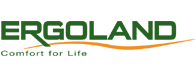How to upgrade your home office for work from home 2021
Its 2021, perhaps your company has just declared an indefinite WFH, and that kitchen stool is starting to really hurt after sending emails and having meeting for 10 hours a day. Maybe, it’s finally time to give yourself some care and invest in an ergonomic setup.
While the idea of sending emails in beds in pajamas, rocking out to any music you want on Spotify, and not having to worry about unkempt hair might be the dream job of choice for many people, the reality is work still needs to be done, and you are perhaps at even greater risk at hurting yourself at home as opposed to an ergonomically certified office. This could very well be the cause behind those very uncomfortable shoulders lately.
While publications like The Star, News Strait Times, etc are teaching their readers the dangers of WFH poses to the back, causes, there isn’t a detailed guide on how to upgrade one’s work station, especially in a home setting. Here are several options you can consider in your quest to reduce those backaches, and that nagging, uncomfortable feeling you have as you sit down for your third meeting of the day on your sofa.
The ergonomic chair
Truly ergonomic chair, by Comfpro
Truly chair brochure
The science has been out for a very long time, but somehow a chair just isn’t something that we pay all that much attention to. We’re too used to chairs just being a normal part of furniture, that we never paid attention to how sitting greatly affects our long term spinal health, as well as being tied to posture and musculoskeletal diseases.
When 70% of all Malaysian office worker have complained about having constant soreness in their back and muscles, you know it’s time to re-examine the workplace (or in this case, the home office). We have a detailed guide for picking the perfect office chair here, but if you just want the short summary, pay attention to two things: the seating of the chair and the backrest.
The seating of the chair can come in 2 formats, mesh or foam based, with the following then having variances in cover options such as leather, fabric, etc. Our recommendation is to generally aim for a high density foam, something like High Resilience (HR) or memory foam, so it won’t compress after a while. Cheaper chairs most often complaint is the seat base flattening after a short period of use. We also recommend avoid PU leather, as it has a tendency of peeling off in Malaysian weather. For the backrest, pick something that you feel comfortable working with while sitting upright in the chair. Preferably something that contours towards your body, while providing flexibility if you move around the chair. Something with a firm lumbar support mainly.
Based on these criteria, and accounting the fact that not everybody’s body is the same, our recommendation is the Truly chair, as it has the most customizable chair base on the market currently, a good fit for the average Malaysian, no matter gender or height. Solid foam and a breathable backrest, this is something most of our customers prefer, being our bestselling ergonomic chair in 2020 when COVID19 was first announced.
If you're looking for something a bit more premium, we have a list of the best ergonomic chairs here!
Height adjustable desk
Ergo Electrical Sit-Stand Desk
The ED100 Electrical Sit-stand desk
A customizable table height can actually make a huge difference in the posture of how you work as well. Considering that our shoulders, wrist, neck, and eyes all interact with the table, an improper table can cause you to compress your shoulders, leaving you with a sore wrist and shoulder. You ever felt that pain when the mouse was near the edge of the table, thereby requiring you to bend your elbows? Soreness always follows after a few hours.
And of course there’s the benefit of using it to stand while working, ensure the stress of the body is evenly distributed evenly across the body, giving your body the movement it needs to not atrophy. You can read more about the benefits of sit-stand desks here.
An alternative option is to get a angle adjustable table, the same like a drafting table architects use, as those can help reduce stress on the wrist, shoulders, and neck, by placing the material in a more ergonomic manner. It also doesn’t use electric, rather a gas lift system. But you lose the ability to use it as a sit stand desk if you’re taller than 160cm. Check out our angle adjustable here.
Vertical ergonomic mouse
Tchibo mouse
Tchibo ergonomic mouse
A vertical mouse is generally suited for those whose job requires lots of mouse movement, such as designers, accountants, programmers etc. The tilted surface allows the fingers to wrap and grasp upon the mouse more naturally in a ‘handshake’ posture, redirecting the stress placed upon the wrist towards the palm of the hand instead. If you want to read more about the benefits of ergonomic mouse, click here.
Other ergonomic mouse options exist as well such as Logitech’s Trackball mouse with more sophisticated customization and a trackball, but follows the same principle of having a tilted surface.
Laptop stand
Trivi Laptop Stand
Trivi Laptop Stand
Unfortunately, there is no such thing as an ergonomic laptop design. Laptops are meant for convenience and mobility, but with the COVID restrictions, those laptops are turning into semi-permanent desktops with too low and small of the screen. Do you ever feel yourself leaning forward too much in an effort to read what’s on the screen, causing neck strain and shoulder aches? This causes awkward posture that strains the muscles that support the head.
The laptop stand exists to tilt and raise the height of the screen so its level with your eyes, but you will require a external keyboard and mouse. And the Trivi Laptop stand is especially good because it has a high max weight load, with many height and angle adjustments, and being compact.
Robot monitor arm, meant to mount monitors upon the attachment
If you are looking for the ultimate ergonomic setup, and if you have a 23 inch+ monitor screen with a keyboard and mouse, you can consider getting a desk mount such as our Robot Monitor Arm. Investing in a laptop stand is much cheaper and will raise the screen to your desired eye level, though if you’re still having difficulty reading perhaps a large screen with a robot monitor arm would be better suited.
If you decide to go with a laptop stand, make sure the stand is able to hold the weight and the length of the laptop, as well having a good range of adjustable heights.
Footrest
Fellowes Footrest
Fellowes Footrest
Because the chair is always adjusted according to the height of the table, there can be times when shorter folk’s legs are dangling and unable to reach the floor. This causes compression on the spine, and cutting circulation to the leg. If you have a height adjustable desk, that is not an issue, however if you don’t, you’ll need a footrest to step on. You can read more about why having the feet touch the ground is so important here (though it is very technical).
I’ve had some short colleagues and friends who have had difficulty adjusting to their standard table height, saying that they’ve been using a stack of books or stools in the meantime. While it’s usable in the short run, what generally happens is the objects are pushed to the edge of the wall, being just ever so slightly out of reach or having to pull in your seat close enough to step on the makeshift footrest.
Throughout MCO, we’ve been selling these Fellowes Footrest to go with their chairs, to ensure the optimal ergonomic sitting posture and comfort while working at the desk. It’s got an added benefit of having anti-bacterial surface as well.
Every day, we hear many of our customers with the same stories for their WFH situation, as they consult us for the best way to continue working comfortably in their home, as it looks for another long year without going back to the office. This guide will help you at least identify pain points of where you could upgrade your home work station, depending on what pain you’ve felt in your body.
But the biggest takeaway from this guide is the importance of creating an ergonomic work environment, in order to protect yourself, reduce work related injuries (yes, even sitting at a desk for 8 hours a day can wreak havoc on your body), increase concentration and productivity. General advice from Doctors to remain active physically, even if only for brief moments of standing up and walking around the living room.
If you are interested in upgrading your home work station, give us a call at +6016 221 3234, message us on Facebook, or shoot us an email at ergoland.marketing@gmail.com, and we’ll get back to you as soon as we can!