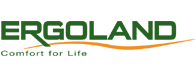Protect Yourself And Your Employees With Better Ergonomics
How to protect yourself and your employees with ergonomic
No matter if you’re working from home or going back to the office, it’s clear that sitting 8 hours a day on an uncomfortable chair will negatively impact your body, your mindset, and in turn your productivity.
While Malaysia’s Occupational Safety And Health Act (OSHA) as a whole hasn’t caught on with making employers provide ergonomic furniture for their employees like several European countries have. Denmark for instance in 2015 made it so employers must provide ergonomic sit-stand desk for employees to lower obesity and cancer rates amongst the white-collar-worker population.
Workplaces should no longer treat office furniture as a cost, but rather as an investment into safety, as more and more scientists are calling ‘Sitting the New Smoking’. However Knoll Workplace Research poses the question that sitting and seating is different, and that simply seating upright for long periods of time will place huge stress on the lumbar. Instead, they advise people to get an ergonomic chair that allows them to engage in ‘free posturing’, so that movement is still capable and encouraged in a chair. Today, 69.7% of all Malaysian office workers complain about minor-to-severe back, shoulder, and neck pain. This has led to more Malaysians starting to realize the tangible and intangible benefits of having a healthy workforce, for their company and themselves.
- Productivity: Providing employees with an ergonomic work environment allows them to work efficiently in comfort and reduces time spent away from the business due to injuries such as carpal tunnel syndrome.
- Create a trusted, engaged work environment: Employees see workplaces who provide and take into consideration of their health and well being much more positively. This results in stronger company loyalty as well as motivation, as it develops a greater sense of bonding.
- Protect organization's reputation: Poor working conditions nowadays can be seen on review websites such as Glassdoor, and turn away potential talents. If injuries result in poor work conditions, it would devastate the company’s image to attract talent.
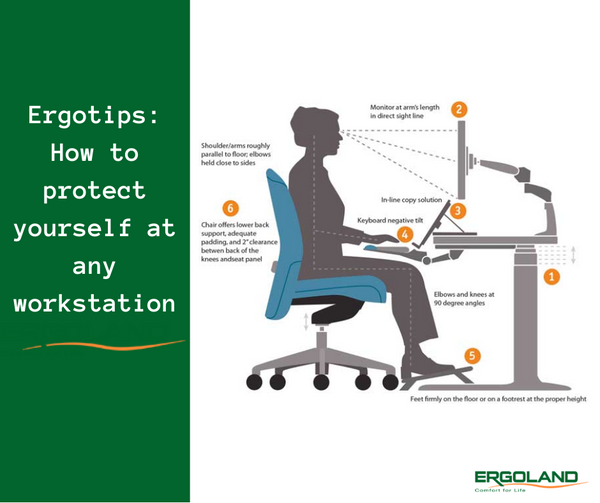
According to a study done by Purdue University , after changing from non-ergonomic workstations to ergonomic ones, there was a 61% drop in office ergonomic pains over a 13 year study period, resulting in less time of leaves, a better working environment, and happier staff. The graphic above is a summary of ergonomic workstation considerations, though you can view their full guide in the link.
The idea workspace would therefore have:
- An ergonomic chair with adjustable height, a backcare that follows your body contour, and lumbar support adjustment to better protect your back
- A sit-stand desk, to encourage blood flow while standing and lessen cardiovascular disease
- An adjustable monitor so that it will remain at eye level, instead of requiring employees to slouch or tilt their neck to see their screen
- A tiltable angle for the keyboard to type on, to reduce carpal tunnel syndrome
- A footrest to distribute weight more evenly by encouraging a 90 degree feet position, and to assist those with too tall tables.
- Have an ergonomic mouse to reduce stress on the wrist and risk of developing carpal tunnel syndrome
Guide On Maintaining Better Posture In An Ergonomic Office Chair
Why Sit Stand Desks Are Rising In Popularity