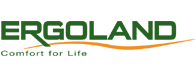Guide to an ergonomic setup at your desk
Guide to an ergonomic setup at your desk, and why it’s so important
Did you know that 70% of all Malaysian office workers have reported having pains in the neck, shoulder, and lower back in their working lives, ranging from major to minor pains? With remote work still being a very large part of our lives, and possibly for improving your office workspace in the future, we at Ergoland have asked the ergonomic friends and experts from all over to bring awareness on how to best setup your desk, and why is it so important to have an ergonomic work space!
Experts such as Dc Andre Abadaber of Kiropraktis Asia have always warned the dangers of prolonged seating and inactivity, leading to an increase in pains, with researchers from University Putra Malaysia noting this has led to a rise of muscle related diseases, costing the company and individual thousands in physical therapy. There are some quick easy fixes, such as seen above by Jon Cinkay from the Hospital of Special Surgeries.
|
 |
Visual guide on the best ergonomic setup by the Hospital of Special Surgery, USA.
-
Adjust your chair
The average desk height in Malaysia is around 70-754m tall. For some, this could be too tall or too short. Ensure your chair is adjusted to your body comfortably, and allows your elbows to relax naturally in a 90 degree angle on the table, as seen in picture above. Ensure that the front of the seat is not pressing on the knees, and that there is proper lumbar support for the lower back. Find out how to find the perfect chair for you here.
If after adjusting the chair, the person’s feet can not touch the floor, ensure that a footrest is used to ensure feet remain flat on the surface, rather than being left dangling, as that can cut circulation.
-
Adjust your monitor
Have the monitor at arm’s length, so you can read without having to strain your eyes or having to bend forward to adjust your posture. Raise the monitor until its eye level, and consider getting something like a monitor arm such as this. If you have more than 1 monitor, consider having your main monitor face you, with the secondary monitor at the side. Or if using both equally, fix it to a V- shape formation, so you are in the middle of it.
If using a laptop, use a laptop stand to raise the monitor to eye level, and acquire an external keyboard and ergonomic mouse so that your elbows can still maintain that 90 degrees posture on the table.
-
Mind your mouse and keyboard
Don't reach for your keyboard and mouse. Ensure your arms are at a relaxed 90 degrees angle, and you should not have to reach or change postures to type or move your cursor. Move it from your elbows rather than shoulders to minimize the strain.
-
Don’t cradle your phone
Though we’re likely to transition out of an office phone within the next few years, make sure to not cradle the phone (mobile or otherwise) with your ears and shoulders, causing neck strain. Use headphones or loudspeakers in your home office, ensuring your neck remains upright and relaxed.
-
Move & Stretch
Possibly the hardest habit to change, but the most important. Try to keep an active seating habit, where movement and fidgeting is common, to keep the muscles active and the blood flow going. The lack of basic exercises can lead to cramps and stiffness, as if you were on a plane flight for a whole day. John recommends a series of chin tucks, head stretches, shoulder-chest stretches, and lower back stretches daily, while idle in the chair. But most importantly, to get up often and move about.
Conclusion
No matter where you’re working at home or in the office, you can make your workspace body friendly and ergonomic.
Ultimately here at Ergoland we’ve helped thousands of customers with their purchase of ergonomic work setups, with customers who come back to us with flowing reviews years later, praising the durability of our products and lasting customer service. Just read some of our reviews from Google and you’ll know what to expect; quality and professional customer care services. Investing in an ergonomic office furnitures doesn’t have to be difficult, and if you have any questions about anything related do give us a call at +603 7732 7671, Whatsapp at + 6012 303 8522, or connect with us on Facebook Messenger and visit our stores in 1U or QBM!