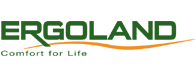Guide on maintaining better posture in an ergonomic office chair
How to best utilize your ergonomic chair for the best backcare
So you've just bought your newest Truly Chair or any ergonomic chair, thinking that your days of sore backs, tired shoulders, and cramps are over. Well, the problem is half solved in this case. It's great that you've invested in your health and backcare, but with every new piece of equipment, you have to familiarize yourself with how to use it, and that means fixing your long-standing seating posture of hunching and leaning forward.
The average Malaysian Office Worker could spend 12,480 hours in their chair every year, and possibly more due to Malaysian companies tend to engage in overtime from their staff. Over this incredible amount of time, we've all developed our uniquely bad habits of trying to keep ourselves comfortable. I know I personally have the tendency to drum my feet and fidget in my chair to keep my back straight.
But with your new ergonomic chair, you would want or hope to have it alleviate your weekly pains, or at least make sitting down at your desk more comfortable. If so, maybe it's time to reexamine your sitting posture.

-
Don't Slouch, keep your back upright
While working, we have a tendency to lean forward to better read an article on our laptops, a habit we inherited while hunched over the dining table doing our homework (or worst, the floor!). However, chiropractors have said that this posture leads to increased pressure on our spine which causes our neck and back muscles to overwork. With ergonomic chairs, our advice is always to sit deep into the seat, press your back firmly into the backrest, and let it support you.
-
Sit close to the desk
Do not place your wrist at the edge of the table, it causes your arms to bend and stress after several hours. Physiomeds recommend that you keep your hands at a 90-degree angle, with your elbows almost touching the table. Close enough that there isn't much space between your stomach and the table. This lessens the stress you place on your arm and shoulder, and helps prevent carpal tunnel.
-
Adjust your chair height
Pretty much the entire reason why you bought the chair, but the chair still needs to be adjusted to your perfect height. The American College of Physicians recommends that one's feet should ideally be firmly on the ground, with your legs at 90-degrees. This causes less stress on your hamstring and spine, otherwise, you would be feeling a pins-and-needles sensation due to reduced blood flow to your legs, as well placing more pressure on your spine to support the weight of your legs as well. If you can't reach the floor and have a high work desk, a footrest might help.
-
Adjust your chair back
This really does depend on the model, but most ergonomic chairs have an adjustable backrest to some extent. For Ergoland customers, our ergonomic specialist would help calibrate the chair for you during the installation process, but sometimes chairs change seats (literally), and might be of service to someone else. A dynamic backcare system will ensure your lumbar is supported, and that your disc isn't experiencing too much pressure. If its a Duorest chair, make sure that the two dual back pieces are firmly wrapping around your back. If its a Truly chair, just ensure that the back piece is not too tall and start following your back from the hip.
-
Adjust the lumbar support
Although all ergonomic chairs claim to have lumbar support, the amount of lumbar support from each chair can vary wildly, simply depending on if the lumbar support is adjustable. Ergonomictrends outlines the various lumbar support systems in more detail, but in summary: the three adjustable features should be height, depth, and firmness. During the course of the day, if you want to concentrate for stretches of an hour or two, you would want something firm protruding against your back.
-
Adjust your armrest
Armrests should only be used when taking a break from your desk, and utilizing them for light support, as mentioned by various studies done here. Armrests should never restrict you, and it should not replace a good desk as relying on your armrest as a default working position can lead to muscle compression and cramps. While resting, keep your arms roughly 90 degrees to the armrest in a natural resting position. Having armrests that are 4D and that can be angle ad width adjustable is an added advantage. Armrests are however useful for standing up and sitting down and protect the neck and shoulders.
-
Adjust your headrest
While the jury is still out on how effective a headrest actually is, there are anecdotal reviews that the headrest is not used due to sitting in an upright posture, with the headrest not being able to reach forward to support the neck and shoulders. Try and adjust your headrest so that you can still feel it supporting your neck even if you're sitting in a straight upright posture.
-
Most importantly, stand up
You've got a new ergonomic chair, your back feels supported, your neck no longer hurts, your arms no longer cramp up after many hours using a mouse. Great! But nothing is better for your body than literally standing up every hour, even if just to walk to the pantry or over to a co-worker's space. Prolonged sitting has many studies done on it, and is generally deemed dangerous as it encourages an overly sedentary lifestyle that leads to obesity, heart problems, etc. So stand up, stretch, and engage your mind and feet away from the desk for some fresh air.
Just as it took a constant reminder from our parents to not slouch or put our elbows on the table, it takes some discipline and reminders that we are sitting in these chairs for a very, very long time. Just because it's an office job doesn't mean there are no risks involved at the worksite. Listen to your body, and it will tell you what is the best feeling when it comes to sitting in an ergonomic chair.